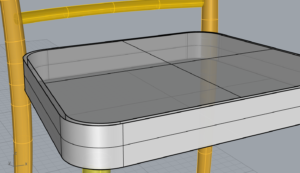In an email Hannah asked:
I have drawn and extruded it different ways a billion times but it wont create a solid extrusion like it will for the circular seats. The two extrusions always have space between them even though solid is checked off in the extrusion menu. I’ve tried to join the two extrusions and make a surface to go between them, and make surfaces before extruding, but nothing has worked. Do you have any idea of what isn’t working?
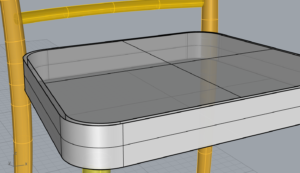
Several things could cause this, but most likely one of your curves is open. To tell if a curve is open:
- Select one of the curves
- select the properties inspector on the right side of the rhino window – the one with two concentric circles on mac, a rainbow wheel on windows
- expand the “details” drop down on mac, on windows, click on the “details” button
- look to see if it says the curve / polycurve is “open” or “closed”
- repeat for the other curve
If one of the curves is open, it will not be able to “cap” the extrusion to make it a solid, and will also not be able to cap the two curves as is shown in your screenshot. Since your screenshot only shows the inside curve has created a solid, that would lead me to believe that the outside curve is not a closed curve.
To close this outside curve, you have several options. One would be to explode it, delete the round corners and then re-fillet. Make sure the “trim” and “join” options are turned on.
If your curve was not created with filleted corners, you can use the commands CrvEnd and CrvStart to create a point at the start and end of the curve. This will show you where the gap is. You can turn the control points on and move one to snap to the other.
Another, simpler problem could be that the curve is not planar. Only planar curves can be extruded as solids. You can use SetPt to make the curve planar.